기존에 create-react-app 이 존재하기 전에는 ReactJS 프로젝트 만들기 위해서 webpack, babel 등을 Package Manager를 통해서 설치하고 설정해야 했음. 그러나 난 그전에 webpack, babel을 한적이 없으므로 잘 모르겠지만 이 과정이 복잡하고 번거롭다고 합니다.
create-react-app으로 ReactJS 프로젝트를 만들기 위해 세가지를 다운받아 설치해야 합니다.
1. VS Code(Visual Studio Code) 설치하기 => https://code.visualstudio.com
Visual Studio Code - Code Editing. Redefined
Visual Studio Code is a code editor redefined and optimized for building and debugging modern web and cloud applications. Visual Studio Code is free and available on your favorite platform - Linux, macOS, and Windows.
code.visualstudio.com
2. Node.JS와 npm 설치하기 => https://nodejs.org/ko/
Node.js
Node.js® is a JavaScript runtime built on Chrome's V8 JavaScript engine.
nodejs.org
3. create-react-app
ReaactJS 프로젝트를 생성하는 CLI(Command Line Interface)입니다.
$ npm install -g create-react-appVS Code의 터미널 또는 커맨드 창에서 npm install -g create-react-app를 실행하여 설치합니다.
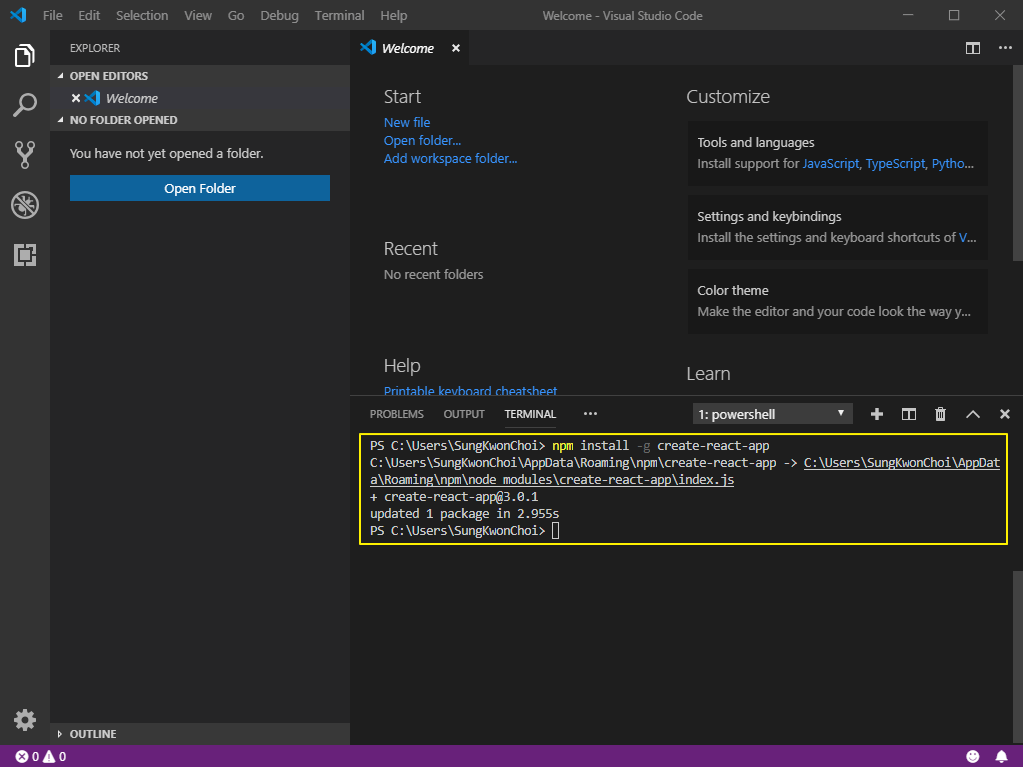
create-react-app 사용방법
create-react-app <project-directory>
위에 세가지를 모두 설치했으면 RejectJS 프로젝트를 만들준비가 끝났음.
이제 hello-react 프로젝트를 생성합니다.
create-react-app hello-react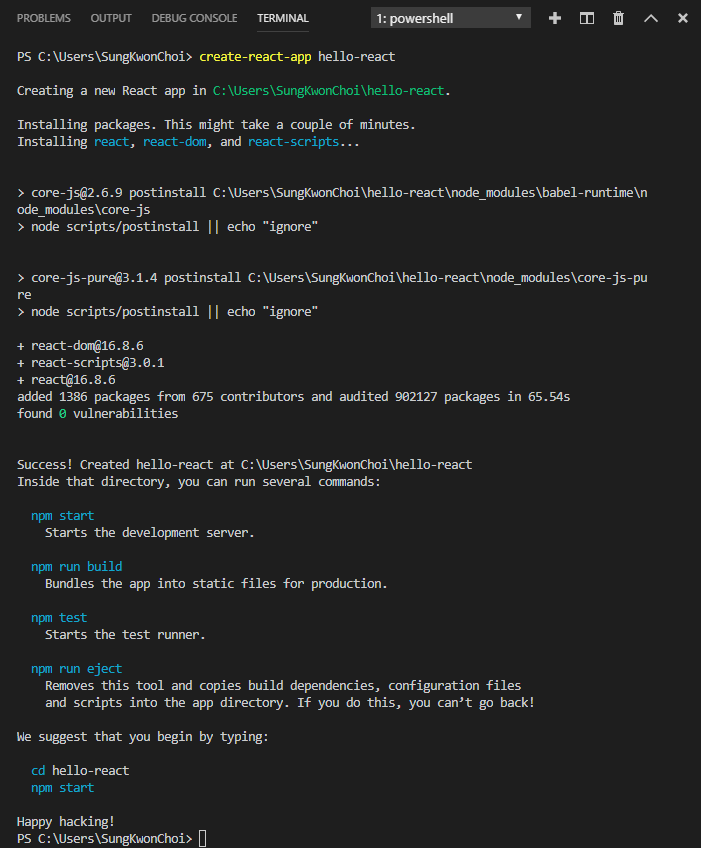
생성된 프로젝트를 실행합니다.
PS C:\Users\SungKwonChoi> cd .\hello-react\
PS C:\Users\SungKwonChoi\hello-react> npm start실행 결과 화면은 다음과 같습니다.
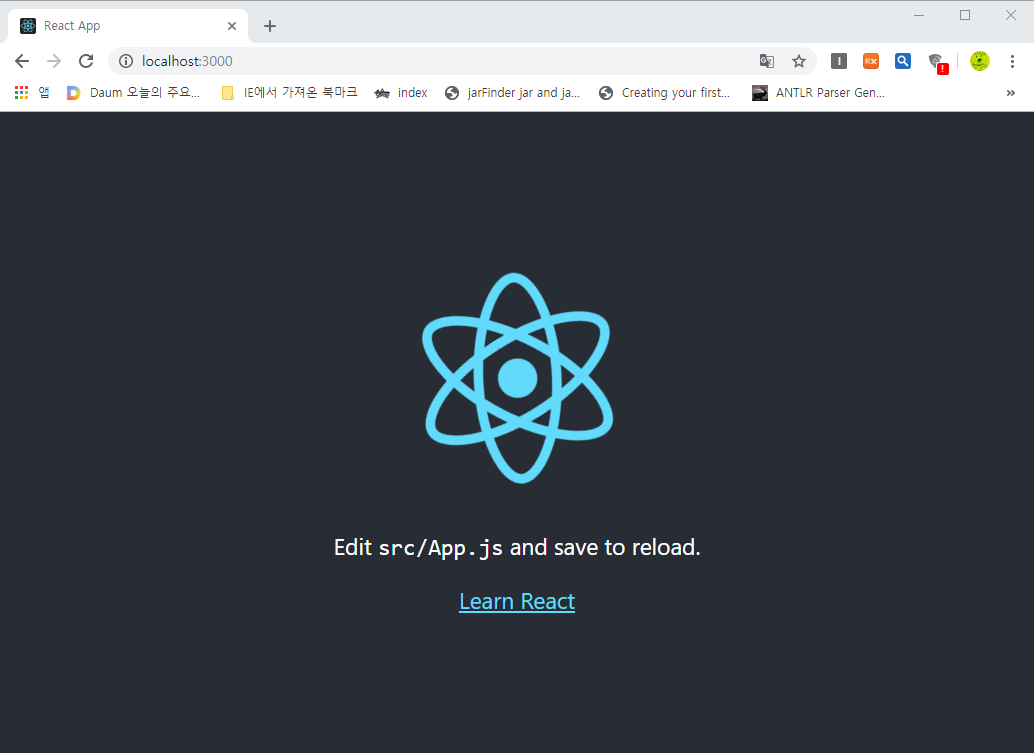
이제 프로젝트의 구조를 확인하기 위해 hello-react 프로젝트를 open합니다. <Open Folder... 클릭>
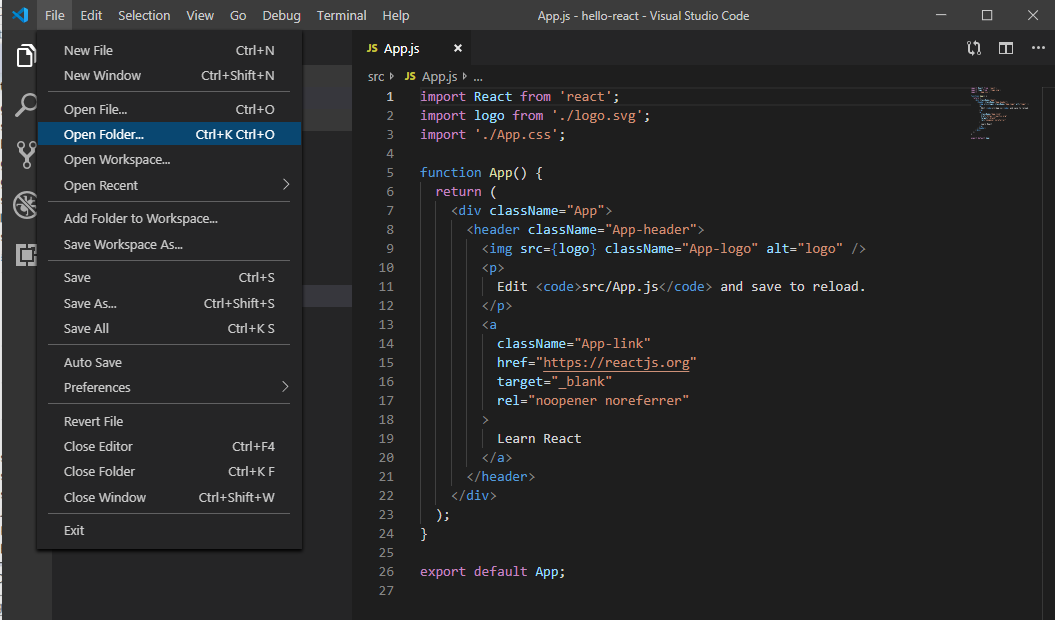
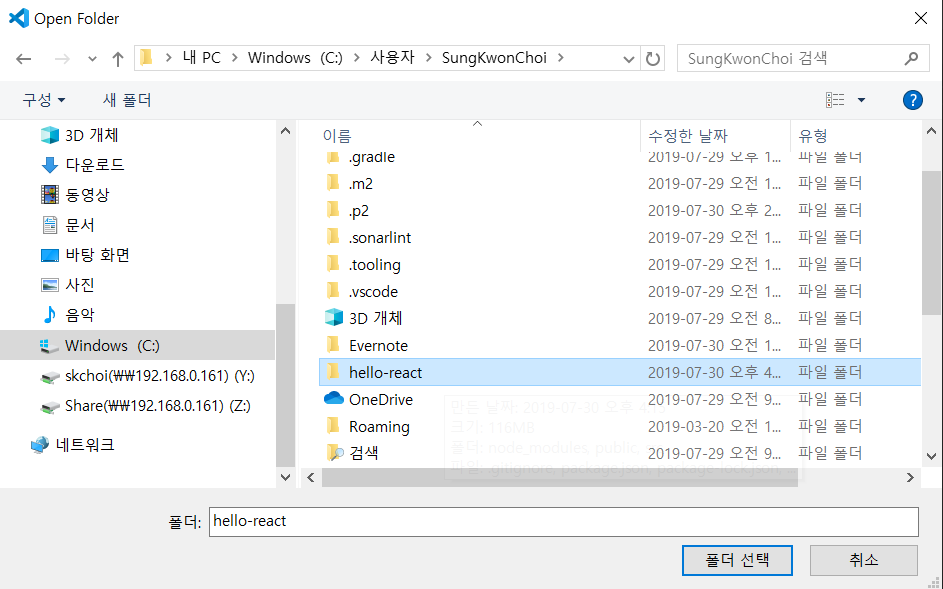
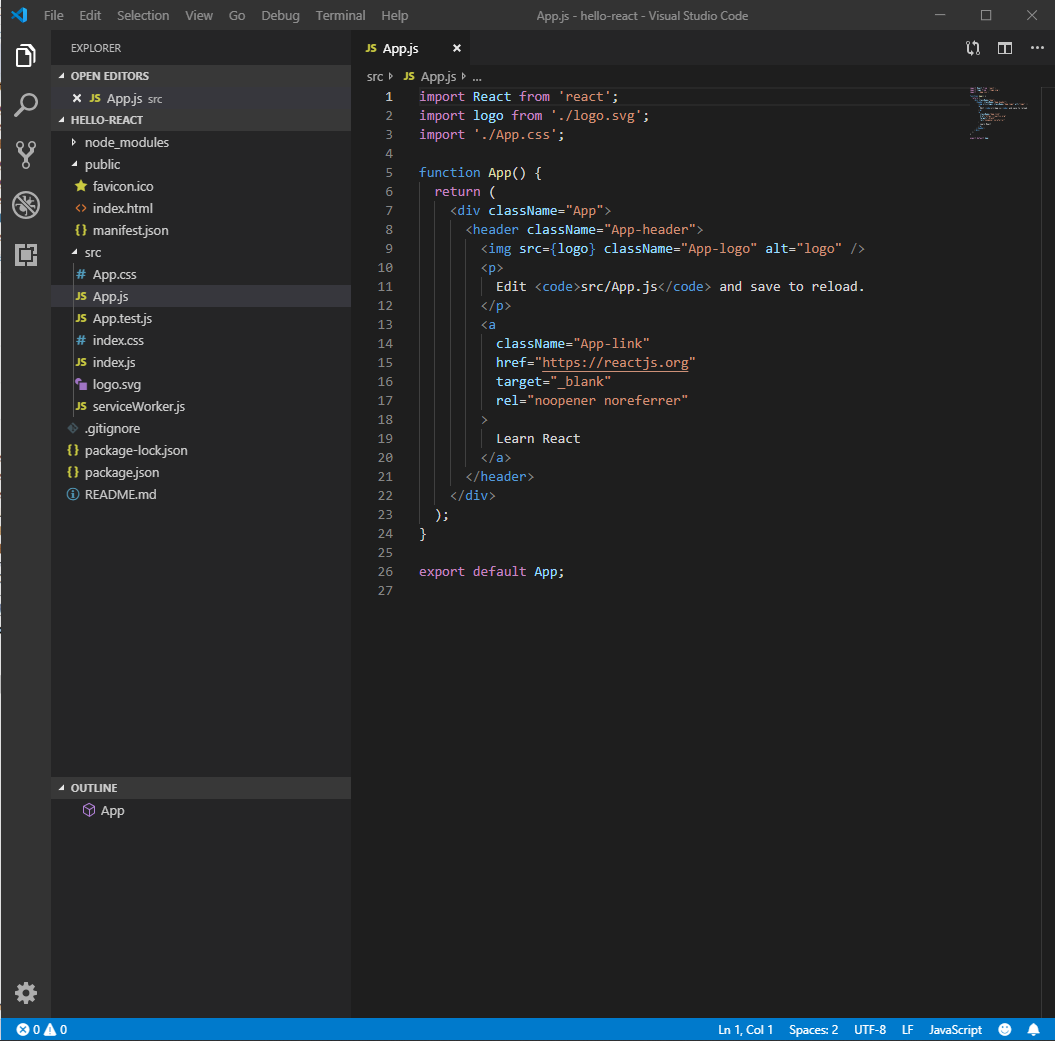
node_modules : Package manager를 통해 설치된 모듈들이 모여 있는 디렉터리
public : ReactJS의 html 파일과 favicon 아이콘이 있는 디렉터리
src : 대부분의 코딩이 이루어질 디렉터리
package.json : Package manager를 통해 설치된 모듈과 스크립트 명령어 들을 담고 있는 JSON 파일
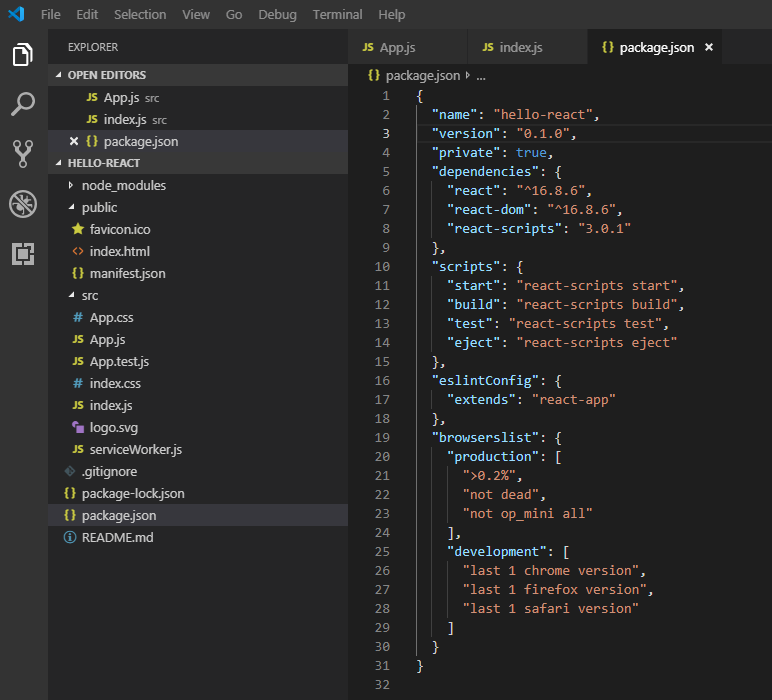
package.json 파일을 열어보면 아래와 같이 보이며 Dependencies는 설치된 모듈들을 나타내고, scripts는 스크립트 명령어를 나타냅니다.
script에서는 start와 build 두가지 정도 알아두면 됩니다. start는 ReactJS 프로젝트를 실행할 때 사용되며, npm start 명령어로 사용하면 됩니다.
build는 실제로 배포할 파일들을 build 디렉터리 밑에서 생성해 줍니다.
start 이외의 스크립트를 실행시켜야 할 경우 npm run script와 같이 run을 npm 뒤에 붙여야 합니다.
npm run build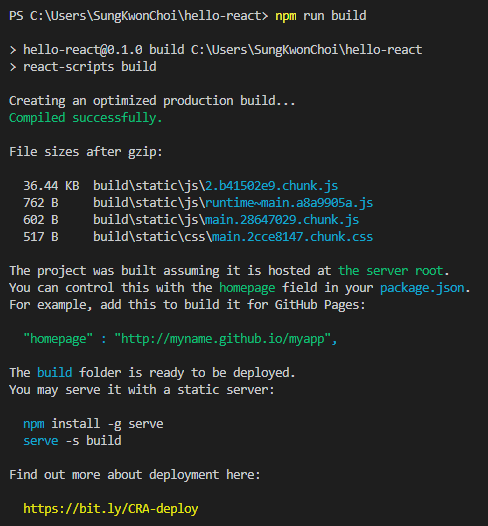
npm runn build 명령어로 배포버전의 ReactJS 프로젝트를 얻을 수 있습니다.
ReactJS 프로젝트를 컴파일하여 번들러를 통해 하나의 CSS파일과JS파일로 묶어 줍니다.
npm run build 명령어가 실행되고 난 후의 프로젝트 구조는 다음과 같습니다.
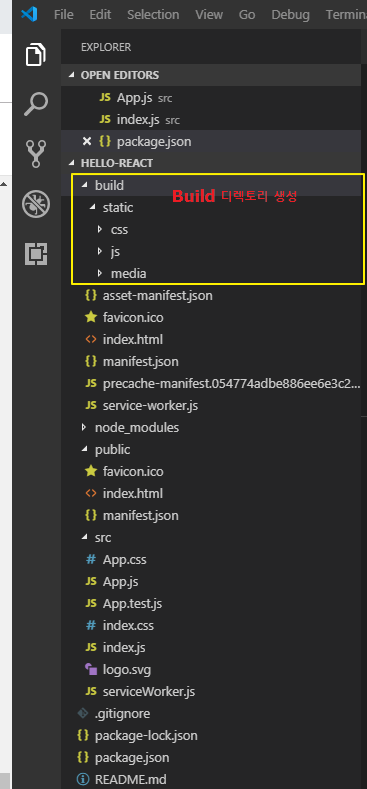
요약하면 실제 ReactJS 서비스를배포할 경우 npm run build를 통해 생성한 build 디렉터리를 통째로 배포하면 됨.
'개발일지' 카테고리의 다른 글
| JPA (Java Persistence API) 공부중... (0) | 2019.08.01 |
|---|---|
| Spring Data JPA 설정 중 오류메시지 [ Failed to configure a DataSource: 'url' attribute is not specified and no embedded datasource could be configured.] (0) | 2019.07.31 |
| SpringBoot / Swagger2 / lombok / Gradle Project 환경 설정 (0) | 2019.07.30 |
| CodePen으로 ReactJS 공부하기 (0) | 2019.07.30 |
| 리눅스 나노파이 JDK 설치 및 삭제 (0) | 2019.07.12 |



