지금까지 Java로 웹서비스를 만들고 테스트 해봤는데.... 이번에 하는 프로젝트에서는 C# 기반으로 웹서비스를 만들고 테스트를 해야 한다. 기본 인증 적용을 하고 테스트 하는데 좀 어려웠지만 막상 테스트를 해보고 나니 이제 좀 정리가 된다. 그럼 이제 기본 적인 테스트를 위해서 프로젝트 만들면서 테스트한 내용을 정리합니다.
1. 프로젝트 생성

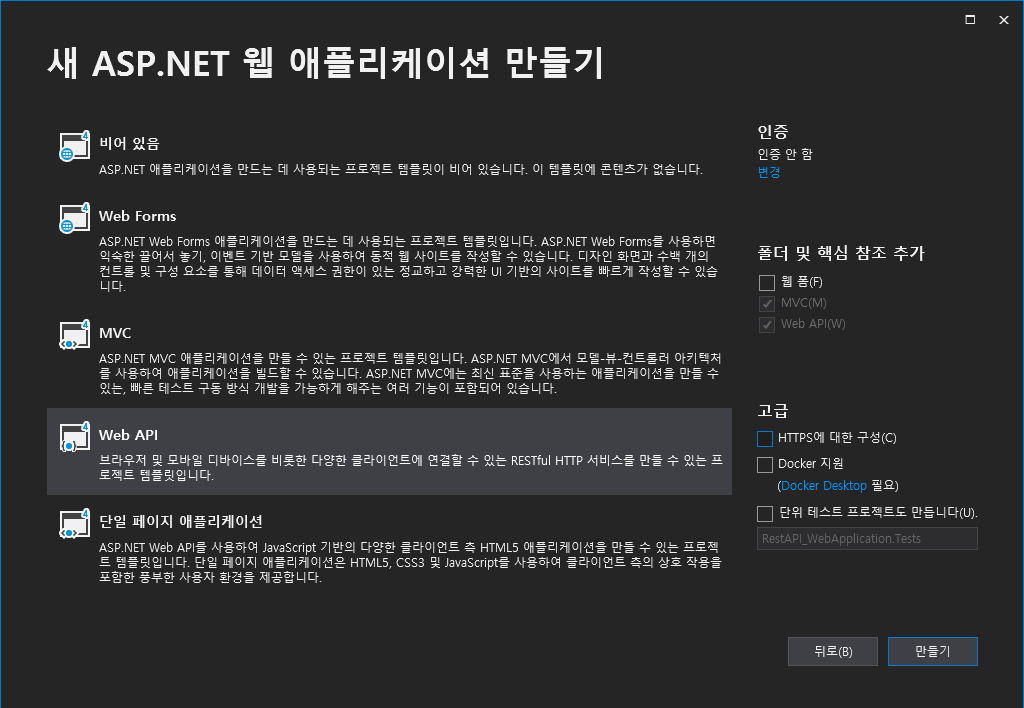
2. 프로젝트가 생성이 되었으니 이제 기본 인증에 관련된 부분을 적용합니다. 아래 사이트 참고하면 됩니다.
혹시 가입하기 싫다면 이 인증 소스를 다운받습니다.
https://www.c-sharpcorner.com/article/basic-authentication-in-web-api/
Authentication In Web API
ASP.NET Authentication is used to protect our applications and websites from unauthorized access and also restrict users from accessing information from tools like postman and fiddler. In this article, learn how to implement authentication using Web API.
www.c-sharpcorner.com
- BasicAuthenticationAttribute.cs 소스를 등록합니다.
- WebApiConfig.cs 소스에 아래 한줄을 추가합니다.
// using BasicAuthentication; <-- namespace 는 같은 영역으로 수정변경 바람. 다르면 잘 안됨
using System.Web.Http;
namespace RestAPI_WebApplication
{
public static class WebApiConfig
{
public static void Register(HttpConfiguration config)
{
// Web API 구성 및 서비스
// Web API 경로
config.MapHttpAttributeRoutes();
config.Routes.MapHttpRoute(
name: "DefaultApi",
routeTemplate: "api/{controller}/{id}",
defaults: new { id = RouteParameter.Optional }
);
// 인증 적용 소스 추가함.
config.Filters.Add(new BasicAuthenticationAttribute());
}
}
}
3. 테스트 할 컨트롤러를 추가 합니다.
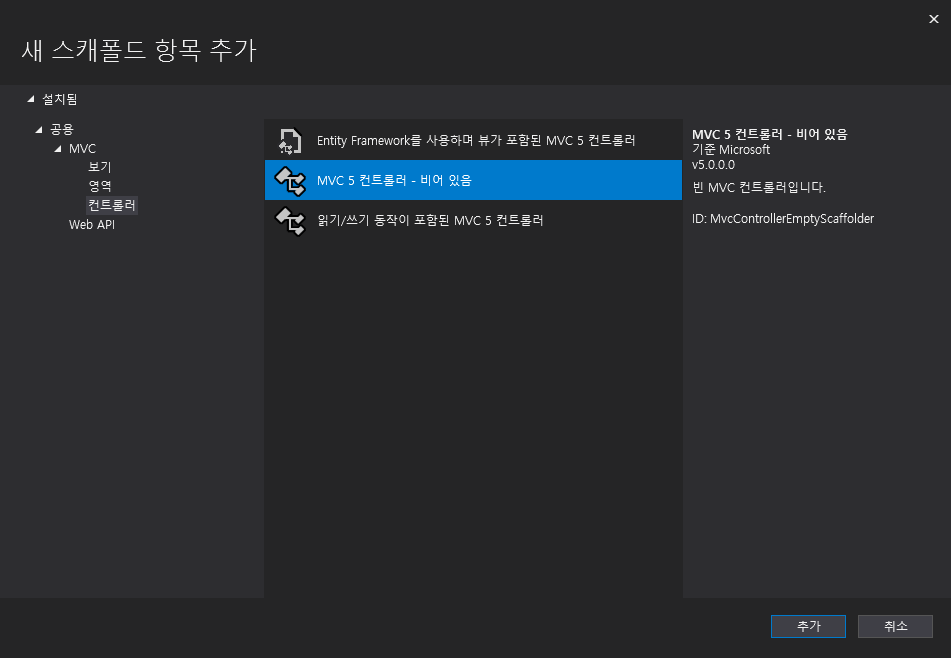
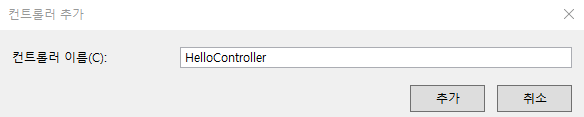
HelloController 클래스 아래 처럼 수정
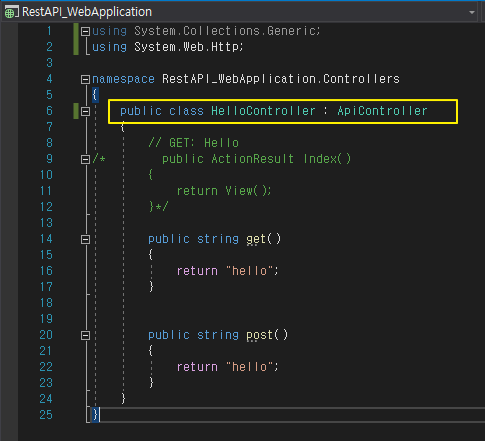
4. 이제 빌드를 하고 실행해 봅니다.
실행 후 초기 화면


테스트 결과 확인 완료



